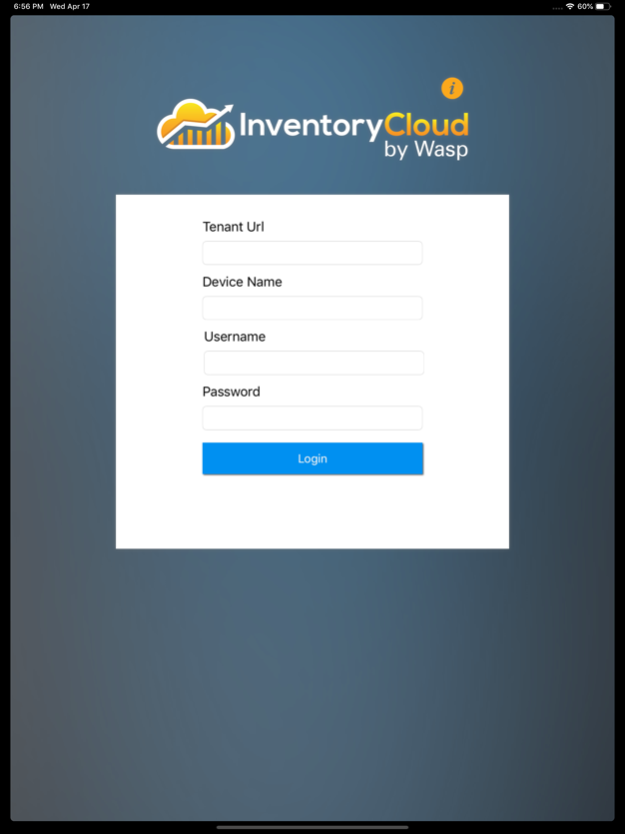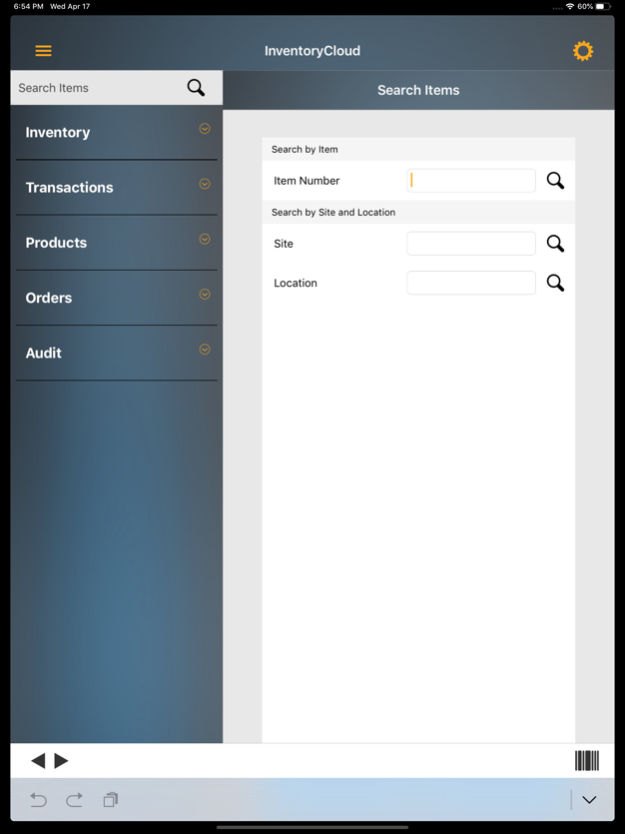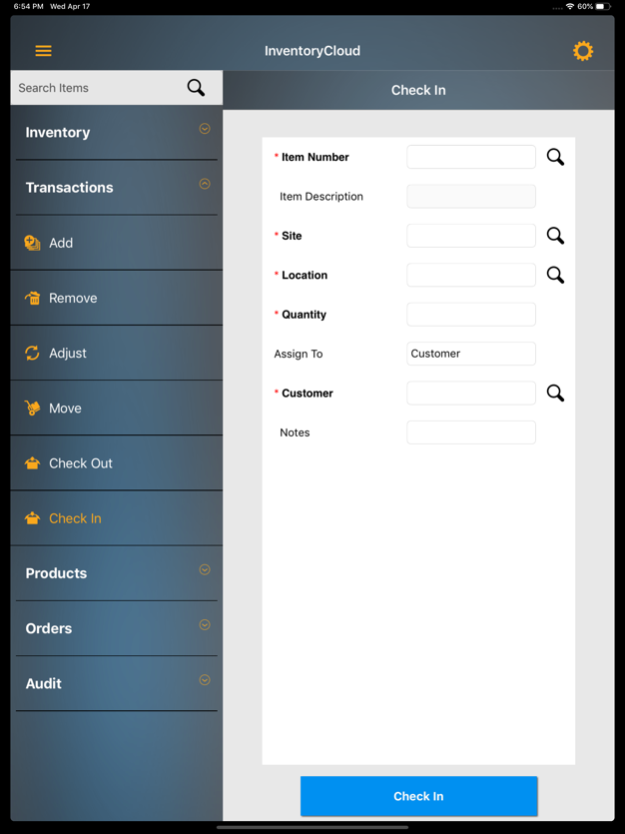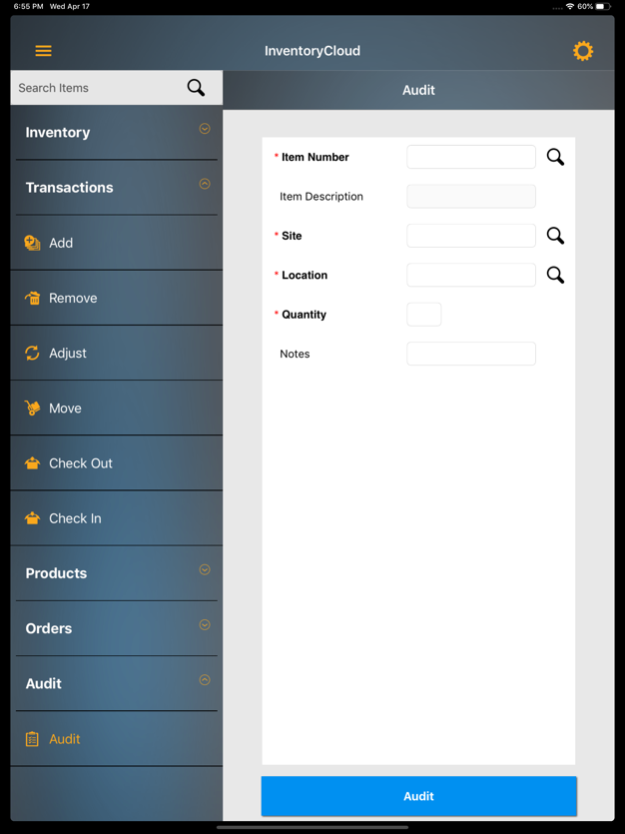InventoryCloud 2.0.15
Continue to app
Free Version
Publisher Description
Inventory management doesn’t always happen at your desk or near a computer. This is why we created the InventoryCloud mobile app for iOS. It gives you the power of InventoryCloud on the go on all your iOS devices. Whether you are in the warehouse, tool crib, on the road, or working at another site you can easily access all your inventory information.
With InventoryCloud for iOS you can:
• View real time inventory numbers
• Audit inventory (perform cycle counts) to verify your database accuracy
• Add and remove inventory
• Receive inventory from purchase orders
• Pick inventory from sales/pick orders
• Manage and edit existing items
• Move inventory from one location to another
• Check-out inventory, capture signatures, and assign due dates
InventoryCloud is a web-based, functionally robust, and highly scalable, inventory management platform that is extremely flexible. It enables companies to provide accountability and accuracy to their inventory management process that is scalable. This leads to data that provides further context to your business leading to accurate stock levels, no unexpected stock outages, accurate financial books, and decrease in overspending. The InventoryCloud app does require you to have a subscription to InventoryCloud by Wasp Barcode.
Feb 13, 2023
Version 2.0.15
User is now able to filter the downloaded data by Site. This is to help reduce the amount of data downloaded to the device and improve performance in tenants with very large amounts of data.
Audit Windows Bug Fixes
Scan Parsing and Scanning Bug Fixes
About InventoryCloud
InventoryCloud is a free app for iOS published in the Office Suites & Tools list of apps, part of Business.
The company that develops InventoryCloud is Informatics Holdings, Inc.. The latest version released by its developer is 2.0.15.
To install InventoryCloud on your iOS device, just click the green Continue To App button above to start the installation process. The app is listed on our website since 2023-02-13 and was downloaded 1 times. We have already checked if the download link is safe, however for your own protection we recommend that you scan the downloaded app with your antivirus. Your antivirus may detect the InventoryCloud as malware if the download link is broken.
How to install InventoryCloud on your iOS device:
- Click on the Continue To App button on our website. This will redirect you to the App Store.
- Once the InventoryCloud is shown in the iTunes listing of your iOS device, you can start its download and installation. Tap on the GET button to the right of the app to start downloading it.
- If you are not logged-in the iOS appstore app, you'll be prompted for your your Apple ID and/or password.
- After InventoryCloud is downloaded, you'll see an INSTALL button to the right. Tap on it to start the actual installation of the iOS app.
- Once installation is finished you can tap on the OPEN button to start it. Its icon will also be added to your device home screen.